Version 3.OH YEAH!
Our biggest platform update to date. We have many new exciting features and methods in Version 3.0, see below for details.
CURRENT CUSTOMERS, PLEASE READ
To ensure a smooth update, please follow the instructions below:
- Delete the current app and redownload again from the app store, search “Stori Booth”
- Log into your account on the web, navigate to “design” and upload your boomerang filter in the new “video filter” area
- On the iPad app, log into the admin and select and deselect the experiences you want to use
- Refresh by pressing the green button in the iPad app admin
- READY TO GO! (Email us at hello@meetstori.com if you have any questions)
Home screen experience selection
Activate what content experience you want users to use.
Dropbox Integration
Save all your photos and videos directly to your own Dropbox account. Need to print your photos? Now you can set up a printing station with the Dropbox app. Yes, we now support printing for all those who have been asking! 🙂
Privacy is a priority
Privacy of your users is important. Users of your StoriCam can now select if they want to publish their video/pic to your public gallery and the Stori Mobile app.
24/7 Device Monitoring
The guessing games, if you are online or offline, are over. Now offering 24/7 monitoring of your iPad, if your iPad has gone offline we will notify you via email. We are also monitoring the health of the iPad, such as ... power, storage space, application version and more.
Online Galleries
Online galleries are now created on the fly when you create a new event. Galleries can be accessed with a shareable URL in your dashboard and also on the home screen of your StoriCam.
New Social Media sharing
Facebook / Twitter have been the staple for StoriCam. Now we bring you Instagram and Email. Users can email themselves an Instagram ready photo/video.
More Important Updates
Live Design Preview
Administrators can now enjoy live design previews. Upload and save your files and see how they look before testing on your iPad.
User Data Cleaned
The downloaded excel sheet has been cleaned up. All emails are on individual rows making it easy for importing into your favorite email marketing software. If users have decided not to be contacted, the email will not be inserted into the sheet.
NEW Email templates
All new email rich email templates not only look great, but they allow you to do more with the space available.
Auto login into the dashboard
When you log into the admin on the iPad, tapping on the dashboard will directly put you into the mobile-ready dashboard for easy configurations on the fly.
Upload Designs from the iPad
Want to switch out the video or photo filter on the fly? Now you can upload directly from the iPad camera roll and save.
New Video Filter Section
The video filter upload area is now a dedicated setting in the design section.
Data Collection Input Fields
Collect Emails, Names, and IG accounts. IG accounts are turned into quick web links in the admin to discover who the person is.
New app login screen
Need help getting started? We have put a new getting started button on the login screen.
PNG files only
To avoid design and configuration issues, we now only accept PNG file formats in the design area.
Supporting all modern iPad versions
iPad Air, iPad Pro 10.5 and iPad Pro 12.9 all now supported!
Updates to the Shoutout experience
A sharper video, a bug has been fixed that puts the video landscape, a new message “NOW RECORDING” when the user is in a recording session.
Live support chat in admin
Need help? Now you can you have one tap access to us from the chat bubble in the admin.
Refreshed User Interface
A lot of clean up has been done in the user interface… no need to list here, you will notice the difference.