INTRODUCING THE NEW STORICAM APP
We’re super excited to announce the largest product update in our 6-year history! We’ve organized the list of new features below in order or significance.
NEW IPAD APPLICATION IS EXPECTED TO BE RELEASED ON THE APPLE APP STORE NOVEMBER 1ST
New Features
- All new template sizes. In an effort to support all iPad sizes and make it super easy for anyone designing custom filters, we now only support a single image dimension (960 x 1280). Older sizes will no longer be supported.
- SMS Photo delivery is now available. To enable SMS delivery for your account, you must contact support to make active to your account. Additional charges will apply for SMS delivery usage.
- Guests can now see the uploaded filter in the preview screen when taking a photo and boomerang!
- New Experience! We are introducing a 4th experience, Animated Gif! This is our first phase of this experience and will continue to enhance the user experience to direct users on how to use to create that perfect Gif.
- Photo Filter and watermark have been combined to eliminate confusion.
- Enterprise Feature – Email verification: With this new feature, we can validate the email users input into the system, if the email is not valid we will display a prompt. This ensures the data collected is 100% authenticated to reduce bounce-backs.
- Printing is now available! Users can request to print 4×6 photos in the app using the Canon Selphy Printer. We have to be honest, we are not fans of printing, they are not eco-friendly, guests liter them at your event and it increases the cost of operating a StoriCam.
- Turn every video into a social media ad! Introducing, Promo video, include a video of your logo, an offer, etc… at the end of each Shoutout or Boomerang.
- (App) We now show a running count of the pending transfers in the App admin
- (App) Control your Shoutout length! Introducing the STOP button, users can start and now end the Shoutout length in the app.
- Animated Gif overlay: This new feature allows an advanced user to create and load a filter that has motion. Watch this video on creating an animated filter in Adobe Photoshop
- Delete events. This long-awaited feature is now available, you can now delete events to stay within your plan limits or remove accidental created events. (deleted events will also delete the media)
- Delete filters. Want to start from scratch or remove our default templates, you can now do this by tapping on the “delete image” in each section in design.
- All new Gallery user interface! This new gallery was redesigned to drive traffic to the entire gallery, not just display the user who took the photo or video. The new gallery will link the photo within the gallery so a user can view their own media and now encourage browsing media from guests.
- (APP) Connect a Bluetooth mic to capture Shoutouts.
- Shoutout time has a maximum time of 90 seconds
- New follow-up email template: This feature enables a new marketing touchpoint that is an automated email sent 12- 24-hours post-event to users.
- New photo cropping background tool
- All media is time/date/location stamped from the iPad creating the content — allows for better search based on local time
- Timer enabled on email screen. The timer now detects activity and will reset to ensure users have enough time to input emails… even after a few drinks 🙂
REGISTER FOR OUR WEBINAR
NOVEMBER 7TH @ 1 PM – 1:30 AM PST
We’ll review and demonstrate the new features. This webinar will be recorded and available for on-demand viewing.